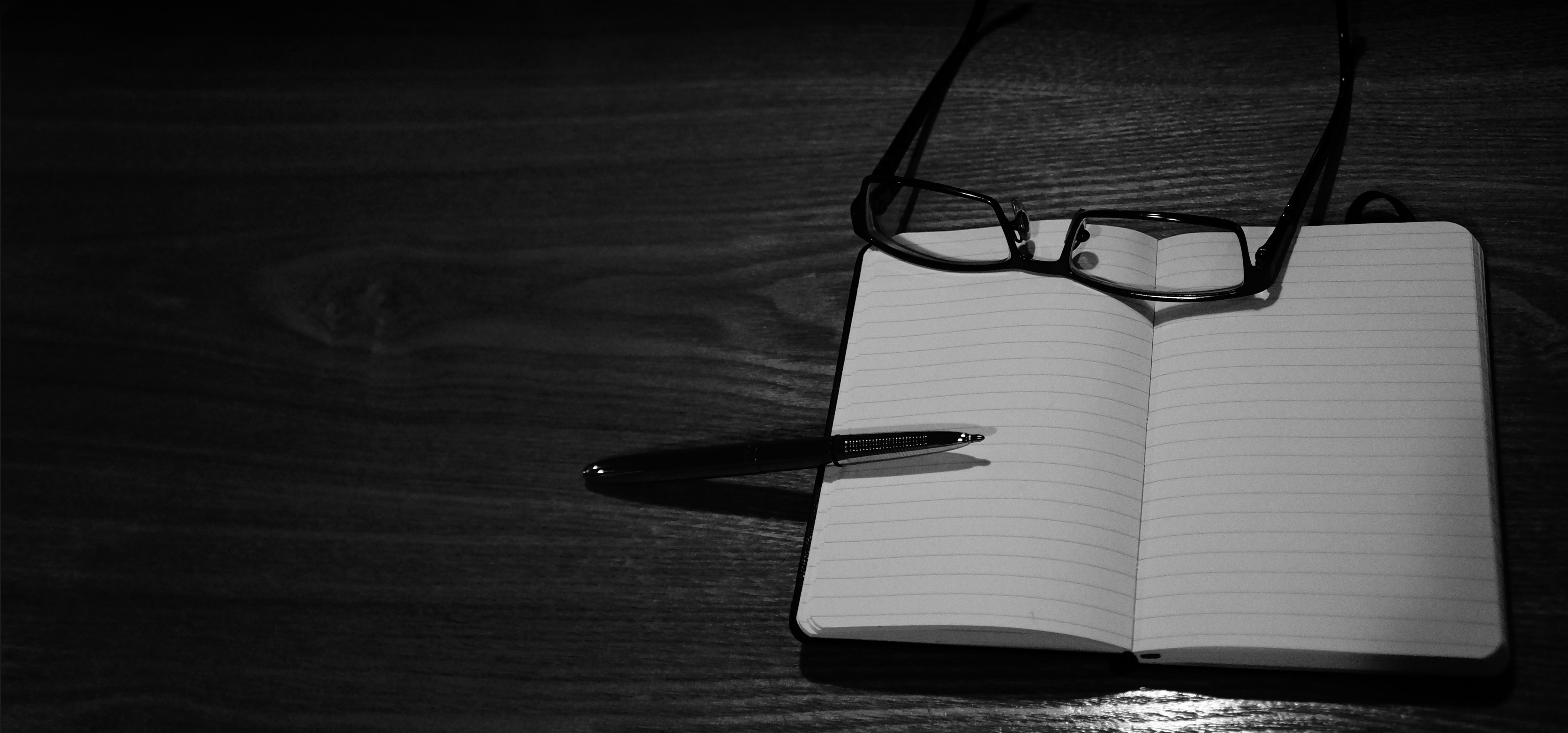Bingo!; or, When to Use Customizable Classes in Ruby
July 15, 2015
For as far back as I can remember, I’ve always been an ardent gamer. From my early elementary school days, I can remember holding a 40-game unbeaten streak against my classmates in Connect Four, playing card games and simpler board games such as Sorry! and Battleship against my younger sisters, learning English verb conjugations and the location of every country in the world and their capitals using interactive educational software, and creating “statue ball,” a hybrid of tag, dodge ball, hide-and-go-seek, and...Mario 3. The Nintendo Entertainment System was first video gaming system I owned, and I still experience nostalgia when I think about playing the groundbreaking action, adventure, platforming, role-playing, and puzzle games (all hail Tetris) released for that console.
I added “classic” games such as chess and bridge to my repertoire during my teenage years, and continued to buy new video game consoles up until college, where, because the snow trapped us indoors for five months of the year and, well, college culture, I would generally play games prefaced by the word “drinking.” Once a gamer, always a gamer, I guess. The last truly great game I discovered was a popular multi-player Russian card game called “Durak,” which combines the lazy-weekend atmosphere of a trump-based card game with the strategic planning and ally-backstabbing of Risk. Though it is virtually unknown in the West and it’s more fun with 3-5 people, you can play a very good two-player version of it here.
So, when a “Bingo challenge” appeared in the DBC curriculum this week, the gamer in me got pretty excited that I would be programming a game, albeit a very simple one. As it turned out, the actual “Bingo challenge” assigned was much more facile than emulating Bingo, but that didn’t stop me from striking out on my own and creating my own version of Bingo using the power of Ruby’s customizable classes. In this blog post, I will be breaking down my Bingo code after providing a brief introduction to Ruby classes.
Ruby’s Customizable Classes
Classes in Ruby are at the very heart of its object-oriented approach. Whenever we want to model an object that exists in the real world, we can create a class that will serve as a convenient container for its characteristics (called attributes) and anything the object can do or we might want to do with the object (called methods in Ruby). Classes are especially useful when we want to model several similar objects that all correspond to the Platonic ideal of the object, but have different manifestations in the real world. I realize that I’m obfuscating worse than a politician here with my deliberately abstract language, so let’s take a look at a concrete example. Imagine for a minute that you’re running a used book store and want to be able to keep track of and manipulate your inventory in Ruby. Let’s create a Book class to help us:
class Book
def initialize(title, author, price)
@title = title
@author = author
@price = price
end
end
Now, whenever we want to add an individual book (called an instance of the class) to our list, it is given three important attributes at the time of its creation—title, author, and price—that are assigned to instance variables, denoted by the @ sign in the code. (We could have added many more, but three will suffice for this example.) In real life, we’re probably going to want to interface with a database to pull in books into our program, but of course it’s possible to add them manually too:
dreams = Book.new("Einstein's Dreams", "Alan Lightman", 9.95)
watchman = Book.new("Go Set a Watchman", "Harper Lee", 20.99)
So, what exactly is the advantage of classes? Well, if we want to automate the process of offering a 10% discount, it’s easy to add a method to the Book class that will do exactly this:
class Book
def discount
@price = (@price * 0.9).round(2)
end
end
Now if we want to discount our lightly used Go Set a Watchman in a futile effort to compete with Amazon, all we have to do is call the ::discount method on it like so:
watchman.discount
# Result: @price changes to 18.89
A book for sale is just one practical, everyday example of how Ruby classes can model objects. But that’s just the proverbially proverbial tip of the iceberg—objects of much greater complexity are capable of being modeled in Ruby as well. It’s also possible to model objects of only slightly greater complexity, such as, for example, a bingo game.
Bingo!
The requirements for playing Bingo are straightforward—all you need to do is live in a nursing home. I kid. What you need to play are a randomized 5x5 board, a random number generator that will call out numbers, some way to check off numbers that are called, some way to keep track of your board, and some way to shout “BINGO!” In my BingoBoard class, I’ve emulated each of these features. We will look at them in order:
class BingoBoard
attr_reader :bingo_board
def initialize
b = (1..15).to_a.shuffle.slice(0..4)
i = (16..30).to_a.shuffle.slice(0..4)
n = (31..45).to_a.shuffle.slice(0..4)
g = (46..60).to_a.shuffle.slice(0..4)
o = (61..75).to_a.shuffle.slice(0..4)
@bingo_board = [b, i, n, g, o].transpose
@bingo_board[2][2] = "X"
@call_stack = (1..75).to_a.shuffle
endFirst things first, we need to generate a bingo card. I’ve accomplished this by generating five arrays (“rows”) containing five randomized numbers chosen from chunks of 15, transposing these rows into columns to mimic the traditional format of the bingo card, and finally pre-marking the center square. In this initialization step, I’ve also opted to generate my call_stack, which contains numbers 1-75 in the randomized order they’ll be called as the game proceeds. This works fine for my single-player version of Bingo, but were I to build a multi-player version, I would probably want to separate the board generation process from the game play.
Speaking of gameplay, here’s my method to draw a ball, which is contained within the BingoBoard class:
def draw_ball
@number = @call_stack.pop
if @number <= 15
call_letter = "B"
elsif @number <= 30
call_letter = "I"
elsif @number <= 45
call_letter = "N"
elsif @number <= 60
call_letter = "G"
else
call_letter = "O"
end
puts("#{call_letter} #{@number}, ladies and gentlemen! #{call_letter} #{@number}")
endNothing too complicated here. I’m popping off the last number in my randomized call_stack, determining what letter it corresponds to, and then announcing it to the world. Once the number is called, I need to check to see whether there’s a match on the bingo board:
def check
@bingo_board.each do |row|
row.map! do |element|
if element == @number
element = "X"
else
element
end
end
end
endSince our bingo card is a matrix (or an array of arrays, if you prefer), iterating over it requires a touch of finesse. In my implementation, I’ve used nested Enumerable methods to accomplish this—the #each method will sequentially select rows for investigation, then once the row is selected, the #map! method is called on the row and will permanently replace any element that matches called number with an X. As anyone who is familiar with bingo knows, the bingo card will gradually fill up with X’s (usually agonizingly slowly) as the game progresses. Since 5 X’s in a row, column, or diagonal signals the end of the game, the next thing we need is a method that will determine whether any of these magical conditions are met:
def winner?
# test all rows
bingo_board.each { |row| return true if row.uniq == ["X"]}
# test all columns
bingo_board.transpose.each { |column| return true if column.uniq == ["X"]}
#test diagonals
if [bingo_board[0][0], bingo_board[1][1], bingo_board[3][3], bingo_board[4][4]].uniq == ["X"]
return true
elsif [bingo_board[4][0], bingo_board[3][1], bingo_board[1][3], bingo_board[0][4]].uniq == ["X"]
return true
end
return false
endAs if often the case in Ruby, there are several possible ways to write the code for this part, and while this might not be the most efficient or elegant one, the code is readable and gets the job done. The crucial array method used is #uniq—if there are only X’s in a row, column, or diagonal, then the #uniq method will result in ["X"] and trigger a return of true. The check for this true is performed in the last method needed for our bingo game, something that will print to the screen the current status of the bingo card after each call and then check whether the game is complete:
def display
# Shows current status of bingo card
puts ""
puts("---B----I----N----G----O--")
@bingo_board.each do |row|
print "| "
row.each do |element|
if element.to_s.length == 2
print element.to_s + " | "
else
print " " + element.to_s + " | "
end
end
puts ""
puts("--------------------------")
end
# Performs check to see if card is a winner
if winner?
8.times do
print "."
sleep 0.2
end
print "BINGO! You've won! Congratulations! "
abort "You won in #{75 - @call_stack.length} calls!"
end
end
end # This "end" closes the class BingoBoardAnd that’s the bingo game. It’s all conveniently contained within a class that automatically generates persistent variables that keep careful track of the current status of the bingo card(s) and the numbers drawn, and contains methods for printing out the board and checking for a winning card. By itself, the class doesn’t do anything, but rather gathers together all the tools needed to run a bingo game. From here, it’s quite straightforward to actually program a bingo game—just create a new instance of the BingoBoard class, add in some basic user prompts, and you’re off and running! Here’s a one-player version that I made (with just a few tweaks, this can transformed into a two-player version):
# GAME EMULATION FOR 1 PLAYER
game = BingoBoard.new
puts "Want to play some bingo? Type 'Sure' to start game."
answer = gets.chomp
if answer == "Sure"
puts "Here's your board!"
game.display
while "Sox" > "Cubs" # or while true, if you prefer
puts "Press Enter to hear the next call. Type in 'quit' to exit."
continue = gets.chomp
if continue == ""
puts ""
game.draw_ball
game.check
game.display
elsif continue == "quit"
break
else
puts "Sorry, I'm didn't understand that..."
end
end
else
puts "Well, that's too bad. See you next time."
endAnd this is what happens when the game is run from the command line:
Want to play some bingo? Type 'Sure' to start game.
Sure
Here's your board!
---B----I----N----G----O--
| 10 | 22 | 42 | 50 | 65 |
--------------------------
| 12 | 17 | 43 | 52 | 75 |
--------------------------
| 6 | 18 | X | 47 | 62 |
--------------------------
| 8 | 20 | 36 | 54 | 63 |
--------------------------
| 13 | 24 | 32 | 56 | 66 |
--------------------------
Press Enter to hear the next call. Type in 'quit' to exit.
O 62, ladies and gentlemen! O 62
---B----I----N----G----O--
| 10 | 22 | 42 | 50 | 65 |
--------------------------
| 12 | 17 | 43 | 52 | 75 |
--------------------------
| 6 | 18 | X | 47 | X |
--------------------------
| 8 | 20 | 36 | 54 | 63 |
--------------------------
| 13 | 24 | 32 | 56 | 66 |
--------------------------
etc.
Only three more squares to go until...BINGO!
Pithy Ending
Classes in Ruby are incredibly powerful and are the crux of Ruby’s object-oriented approach. Classes can be used to model almost any object in the real world. From simple objects like books or dice to more complicated things like a user’s account on a website or an interactive game that emulates controlling a nuclear reactor, the only limit is your imagination (and time and your computer’s memory allotment and your patience and your ability to program, etc.). Gaining a deep understanding of classes and when to construct them represents another solid step toward unlocking the power of Ruby. Onwards and upwards, fellow Rubyists!